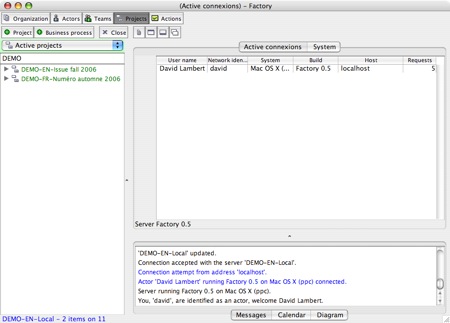In order to share data with others, you need to configure your application, using the menu 'File/Configure Server'. The only thing you have to do is to activate it, and restart the application. You can also specify another TCP port, a string used as encryption key and indicate if your server allows synchronization.
In addition, you can define POP and SMTP servers in order to route automatically actions via emails.
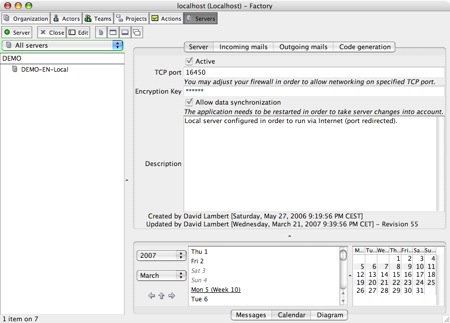
Firewalls
Depending on your operating system and network configuration, you may need to adjust your firewall with a TCP port you want to use (example below on Mac OS X®).
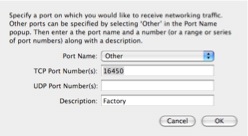
Authorizations
In order to let others to access to your data, you need to create an actor on your system (this is probably already done if you are working on projects planning). This actor must be defined with a network identifier (the same used for log into the network). Then, the other person must setup the same actor using the same name and network identifier.
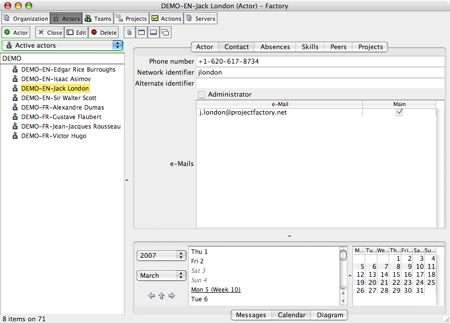
Client configuration
On client side, what you have to do is to define the servers you would like to access to. You can create a set of servers if you want to access to multiple applications. You need to enter the right network ID or IP address, and to enter the encryption key defined on server-side. You can also specify if you want to synchronize data between the two applications.
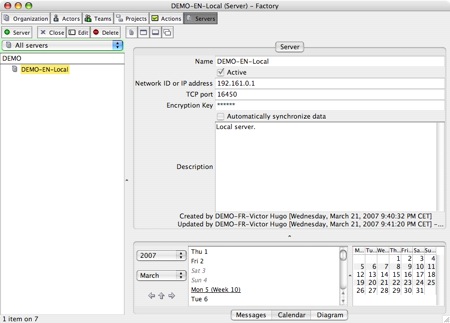
Connexion
Once your servers are defined, you use the menu item 'File/Connect to server', choose the server you want to access to, and click OK.